- Tullin ohjeet
- en
- Import
- Temporary admission
- Authorisation request
Authorisation request
.png/6e87cf3f-2773-8b72-16ba-f8b78a656a30?t=1667971882459)
If you do not have a written authorisation granted in advance by the Customs Authorisation Centre but you are applying for the required authorisation with a customs declaration, fill in the required details under “Authorisation request”. The fields will be displayed based on the customs procedure you have chosen.
Customs office(s) of discharge
Provide the customs office where the customs procedure is going to be discharged. You can provide several customs offices of discharge.
Select the code for the customs office of discharge from the drop-down menu by typing the beginning of the office name or code in the field or by using the search function, which will open a drop-down list.
You can select another customs office of discharge by clicking on “+Add customs office”. You can remove a selected customs office by clicking on “Remove selected”.
Additional procedure
Provide the grounds for the temporary admission of goods using an additional procedure code. Enter the same additional information code later at goods item level.
You can find the additional procedure code in the drop-down menu by typing the goods to be placed under the procedure or its use in the field. You can also type the beginning code or use the search function, which will open a drop-down list.
Details of planned activities
Specify why goods are being placed under the procedure. For example, the goods are imported for an exhibition.
Details of the goods and of their identification
Provide here the required details of the goods and of their identification. Read the detailed guidance below.
Identification of goods
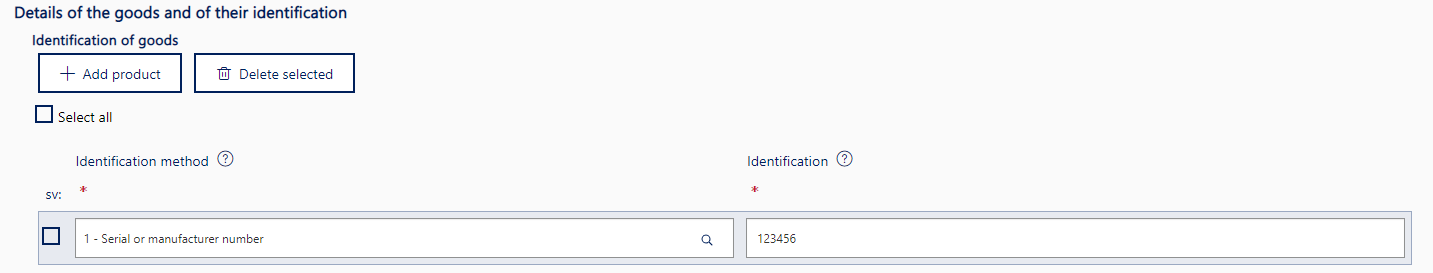
From the drop-down menu, select the identification method. For example, in the case of a temporarily admitted car, provide the code “1 – Serial or manufacturer number” and the serial number or manufacturer’s number as identification. You cannot provide the code “7 ‒ Other means of identification” as the only identification method for temporary admission.
Additional information for identification of goods
Here you can provide more information needed for identification of the goods. For example, you can provide details that were too long for their data fields.
More information about the procedure
Provide here the required additional information about the customs procedure Read the detailed guidance below.
Place(s) of processing or use
Provide the address details of all known places of use, including the first place of use or processing. Enter the information in the legend fields that you can open by clicking “+ Add”.
First place of use or processing
In the declarations for temporary admission, always provide this information. Provide this information even if there is only one place of use for temporary admission, and it must also be provided as the place of use.
Owner of the goods
Provide the details of the owner of the goods only if you provided one of the following as the additional procedure code:
- D03 – Means of transport (DA Article 212)
- D08 – Animals (DA Article 223)
- D09 – Goods for use in frontier zones (DA Article 224)
- D12 – Professional equipment (DA Article 226)
- D13 – Pedagogic material and scientific equipment (DA Article 227)
- D16 – Moulds, dies, blocks, drawings, sketches, measuring, checking and testing instruments and other similar articles (DA Article 229)
- D17 – Special tools and instruments (DA Article 230)
- D24 – Goods delivered for inspection (DA Article 234(2))
If necessary, you can add details of the owner in the following field, “More information about special procedure”.
More information about special procedure
You can provide more information about the declaration, such as more detailed information about temporary admission or the grounds for the proposed time limit.
Time limits
Provide a sufficient time limit for the use of the customs procedure in whole months. For example, in the case of a six-month time limit, enter “6”. Please note that the use of the goods affects the time limit for the temporary admission procedure. Check the maximum time limits for the special procedures on the Finnish Customs website.
