Goods item
Under one goods item, provide the goods with the same commodity code, goods description, previous procedure, additional procedure and country of origin. If there are e.g. several commodity codes, provide them as separate goods items.
The goods item details include
- additional procedure
- goods item-specific reference number
- commodity code and description of goods
- TARIC information
- packages
- previous documents
- additional information codes
- additional documents, if any
- value details of the goods and gross mass
Commodity code and basic information about the goods item
Provide here the required basic information about the goods item. Read the detailed guidance below.
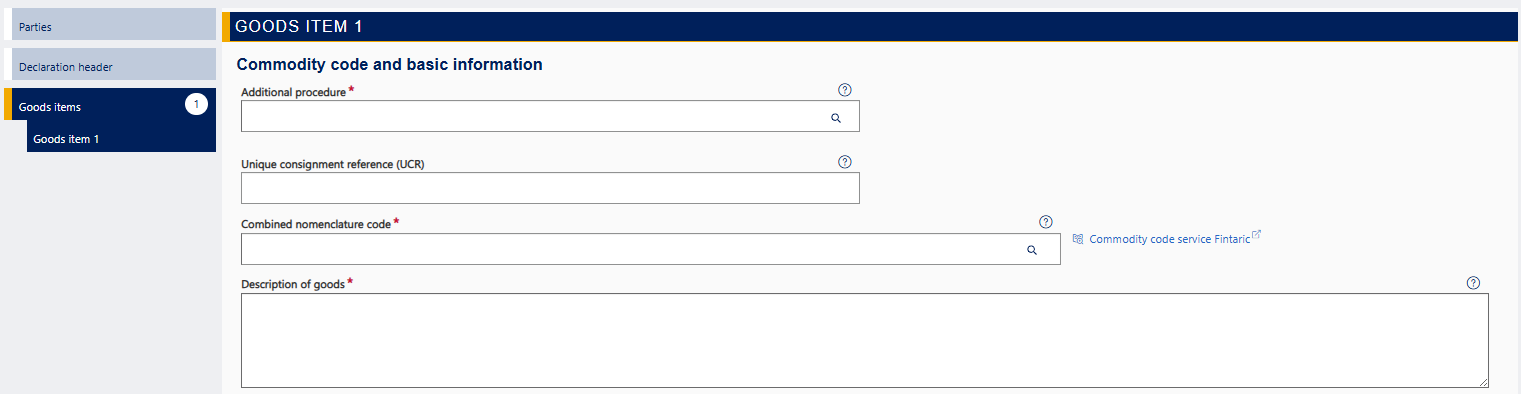
Additional procedure
In declarations for low-value goods, you can only choose one of the following additional procedure codes:
- “C07 – Consignments of negligible value, up to 150 euros”
- “C08 – Consignments sent from one private individual to another. Customs duty exemption. Articles 25–27 Council Regulation (EC) No 1186/2009 setting up a Community system of reliefs from customs duty, tax exemption under section 94(1)(14) VAT Act, section 88 Act on Excise Duty”
- “F48 – Import under the special scheme for distance sales of goods imported from third countries and territories set out in Title XII Chapter 6 Section 4 of Directive 2006/112/EC”
- “F49 – Import under the special arrangements for declaration and payment of import VAT set out in Title XII Chapter 7 of Directive 2006/112/EC”
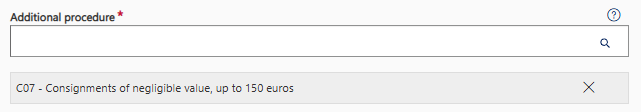
If you are lodging a declaration for a gift, select “C08 – Consignments sent from one private individual to another” as the additional procedure code.
You can remove the additional procedure by clicking on the cross (X) next to the procedure.
Read more about declaring goods of low value.
Reference number (UCR)
This field can usually be left blank. Complete the field only if the consignor has issued a UCR (Unique Consignment Reference), which remains the same throughout the supply chain. It can be a WCO (ISO 15459) code or some other similar code.
Commodity code
Provide the commodity code of the goods using at least six digits. If you don’t know the commodity code, you can look it up in the commodity code service Fintaric or in the TARIC database or ask the Customs Information Service. You can also go to the commodity code service Fintaric by clicking on the link displayed in the service.
Please note that in declarations for low-value goods, you can’t declare products that are subject to prohibitions or restrictions or products that are subject to excise duty. These include, for example
- live animals
- seafood and prepared fish
- bone, ivory, tortoiseshell and other CITES goods
- trees, plants and fruits
- coffee, tea and spices
- cereal products
- seeds
- feed and fertilisers
- vegetable saps
- soft drinks
- alcohol
- tobacco
- certain chemicals and medicines
- fuels
- explosives
- pesticides
- pearls
- means of transport and vehicles, boats
- X-ray equipment
- firearms and their parts.
If the goods are subject to restrictions, you’ll have to start lodging the declaration all over again. Lodge a new declaration and regarding the question “Are the goods subject to restrictions or excise duty” select the alternative “Yes, the goods are subject to restrictions or excise duty”.
Description of goods
Under “Description of goods”, provide the common trade name based on which the goods can be identified. You can’t use a general name describing the goods or just the model or product number.
For example, “clothes” is not sufficient – you have to specify what kind of clothes they are, such as “women’s nightdresses of cotton”. The description “spare parts” is not sufficient – you have to specify what kind of spare parts they are, e.g. “fanbelt”.
TARIC information
Under “National additional codes”, select the code according to the VAT rate.
The general VAT rate is 25,5% and its code is “Q099 – Value added tax 25,5%”. The VAT rate for for books, medicines, art items and foodstuffs is 13,5%, and its code is “Q227 – Value added tax 13,5%”. The VAT rate for newspapers and periodicals is 10%, and its code is “Q085 – Value added tax 10%”.
The VAT rate must be provided regardless of whether the VAT is levied by Finnish Customs or by the Finnish Tax Administration.
Packages
Enter the number of individual packages, i.e. the number of packages that cannot be divided without first undoing the packing. If the goods are unpacked, provide the number of items. This information doesn’t need to be provided where goods are in bulk.
If a package contains several goods items, enter one (1) as the number of packages in the details of at least one of the goods items. In the details of the other goods items in the same package, enter zero (0) as the number of packages.
Previous documents
The previous document details are filled in automatically if you provided the arrival ID when you were selecting the declaration.
Otherwise, enter the previous document type in the first column. Select the type from the drop-down menu as follows:
- If the transport company has provided the MRN as the previous document, select either “N355 – Entry summary declaration” or “N337 – Temporary storage declaration” as the previous document type. In the arrival notice sent by the transport company, you can check which one it is. If the transport company has provided the MRN in the Arrival and exit declaration system (AREX), you can also check the declaration type in Customs’ MRN Search.
- If the goods arrive under the transit procedure, select “N821 – External Union/common transit declaration (T1)” as the previous document type.
If you use the MRN as reference, provide the related sequence number of the goods item in the column “Item number”. Regarding transit declarations, the goods item number need not be provided.
Also provide the transport document identifier, if the previous document is “N355 – Entry summary declaration” submitted to the Commission’s system or if the previous document is “N337 – Temporary storage declaration”.
Regarding postal and express consignments, the service automatically fills in the transport document identifier on the basis of the arrival ID you have provided. Other transport companies may also have agreed with Customs to supply information on the basis of the arrival ID, in which case the transport document identifier will be filled in automatically.

Additional information
If you need to provide additional information on the goods item, you can add it by clicking on “+Add information”. Select the additional information code in the drop-down menu for the field “Code”. Provide the information that the additional information code requires in the field “Description”. You can select more than one additional information code, if necessary.
Additional documents
You can add an additional document by clicking on “+Add document”. Fill in at least the columns “Type” and “Identifier”.
.png/8696c568-6b6e-b921-fb1e-5c4239ce23df?t=1667994775008)
You don’t need to upload the document as an attachment to the declaration, unless Customs separately asks for it. You can speed up the processing of the declaration by uploading the document already when filling in the declaration. If you are lodging a customs declaration for inward processing, temporary admission or end-use, Customs usually asks you to send an invoice or some other document indicating the value as the attachment. If you want to upload a document as an attachment, click on “Upload file”. The supported attachment file types are PDF, JPG, PNG and TIF. The maximum attachment size is 5 MB. When you have uploaded the attachment, the service displays the column for the attachment reference with the reference number issued by Customs.
Additional references
The field has been filled in based on your earlier choices.
Value information of the goods
Gross mass
The gross mass is the weight of the goods including packaging but without the means of transport. If the gross mass is below 1 kg, enter the value e.g. in the format “0,654”, but with no more than 6 decimals. If it exceeds 1 kg, you can round it off to the closest full kilogram.
Provide the gross mass at goods item level, if possible. If it isn’t possible to provide the gross mass specifically for each goods item, provide it at declaration header level. You can’t provide the gross mass both at declaration header level and at goods item level.
Value
Provide the required value details of the goods.
As the transaction price, provide the price paid or payable for the goods. Add the transport costs to the sum, if they are included in the price of the goods. Please note: If you have already provided the transport costs at declaration header level, provide here the price of the goods exclusive of transport costs. Provide the price in euros with two decimals. In the case of free-of-charge goods, provide the actual value of the goods. Also provide the currency of the transaction price.
If you don’t find the currency you need in drop-down menu, request the conversion rate from Customs Information. You should convert the transaction price into euros using the conversion rate you received from Customs. Enter the transaction price in euros. In addition, at goods item level, provide the currency conversion rate you received with the additional information code “FIKUR” and as its description the conversion rate and the currency code (i.e. “19.14 MDL”).
VAT
Select the VAT rate from the drop-down menu. The general VAT rate is 25,5%, but e.g. for newspapers and periodicals it is 10% and for books, medicines, art items and foodstuffs 13,5%.
The VAT rate must be provided regardless of whether the VAT is levied by Finnish Customs or by the Finnish Tax Administration.
Additional references of documents and certificates
The field has been filled in automatically based on your earlier choices.
Moving on from the goods item details
When you have entered all the details of the goods item, you can add another goods item by clicking on “+Add goods item” at the bottom of the page.
If you aren’t going to add any goods items, you can view the summary of the declaration you have filled in. Click on “Next” to proceed to the section “Summary and submission”.
