- Basic information
- General information about completing a declaration
- Declaration lists
- Settings
- Lodge a new declaration
- Import declaration: release for free circulation
- Inward processing
- Temporary admission
- Simplified import declaration
- Presentation notification when an entry in the declarant’s records (EIDR) is used
- Intra-EU tax border declaration
- National tax border declaration
- Recapitulative statement – customer with an Åland tax border number
- Customs declaration for low-value goods
- Discharge notification
- Summary and submission
- Documents
- Messages
- Amendment request
- Invalidation request
- Advanced search
Goods item
The goods item details include
- additional information
- value information of the goods (VAT rate)
- transaction price
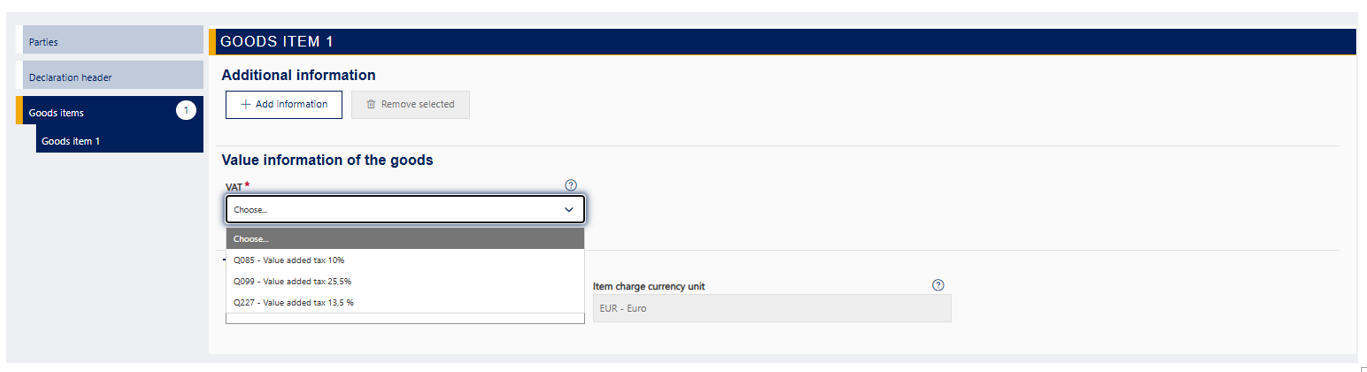
Additional information
In a recapitulative statement for customers with a tax border number, you don’t usually have to provide additional information. When you later select the VAT rate, the service will automatically fill in the additional information code for the VAT rate.
Value information of the goods
Select the VAT rate from the drop-down menu. The general VAT rate is 25,5%, but e.g. for newspapers and periodicals it is 10% and for books, medicines, art items and foodstuffs 13,5%.
Transaction price
Provide the total amount invoiced for all the consignments during the tax period, including the transport costs. The service has automatically filled in euro as the currency, and you can’t change it.
If a private individual is returning goods to the seller, read more specific guidance on the page ”Sales to private individuals – declaration procedure with the tax border number” on the Finnish Customs website.
Moving on from the goods item details
After this. you can view the summary of the declaration you have filled in. Click on “Next” to proceed to “Summary and submission”. After submitting the declaration, the following are displayed: tax itemisation the payment details and a button for paying the customs invoice.
